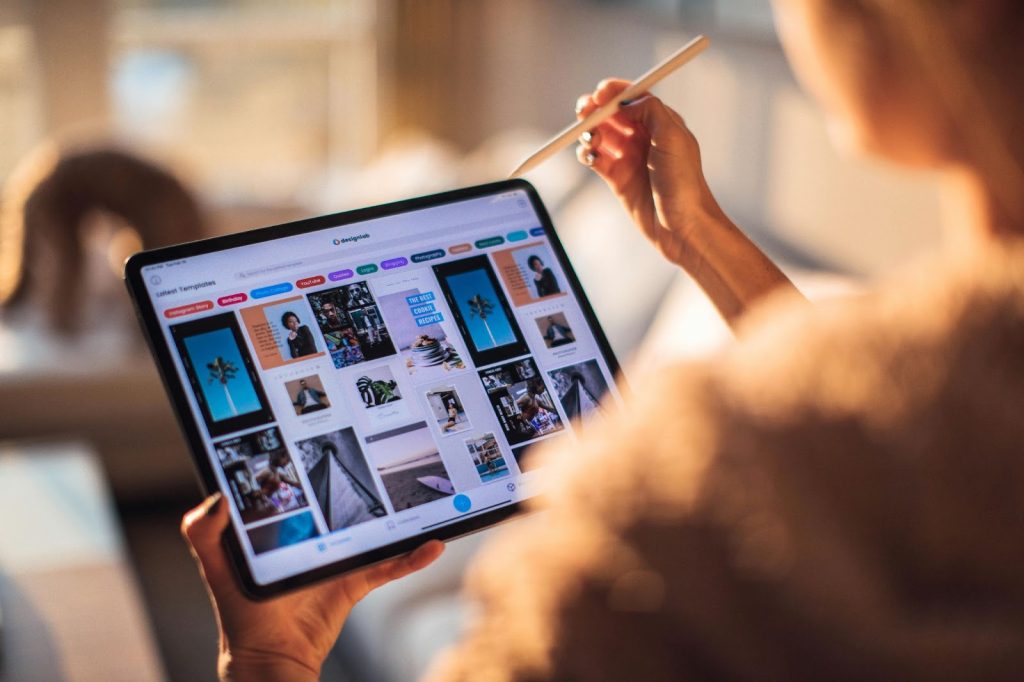As touch screens become more prevalent, it’s crucial to understand how to care for them properly.
Essential in modern electronics, these screens are fragile and sensitive, requiring careful handling to avoid scratches and maintain accuracy.
This guide provides practical tips for protecting, cleaning, and maintaining touch screens.
By implementing these strategies, you can ensure the responsiveness and efficiency of your digital devices, enhancing productivity and user experience.
How Do You Take Care of a Touch Screen?
Your touch screen serves as the primary interface with your computing system, but regular usage can lead to the accumulation of dirt and oils, affecting functionality.
Follow these steps for proper cleaning:
Turn off your device
Before cleaning, turn off your device to prevent accidental triggering of functions during the cleaning process.
Use the right material
Use a soft, lint-free cloth, like microfiber, to clean the screen. Avoid abrasive materials that can scratch, such as paper towels or rough fabrics.
Use a damp cloth
Dampen the cloth with water or a mild cleaning solution designed for touch screens. Avoid harsh chemicals that can damage the protective layer.
Begin cleaning the screen
Gently wipe the screen in a circular motion, starting from the top. Avoid applying too much pressure to prevent damage.
Use a dry cloth to wipe moist off the screen
After cleaning, use a dry, soft cloth to wipe the screen dry. Avoid using heating devices, as they can damage the display.
How Do You Maintain a Touch Screen?
Handle your touchscreen devices carefully to preserve their lifespan and performance. Follow these tips to get started:
Avoid touching the screen with pressure
Apply only gentle pressure, as excessive force can lead to cracks, dead pixels, or total screen failure.
Keep sharp objects away
Avoid using sharp objects that can scratch or pierce the screen, causing irreversible damage.
Avoid exposing your device to extreme temperatures
Keep your device in a moderate, room-temperature environment to prevent overheating or decreased responsiveness.
Calibrate your touchscreens
Calibration is essential for resistive touchscreen displays, ensuring accurate touch detection and response.
Resistive touch screens
Calibrate periodically to maintain precise responsiveness to user input.
Capacitive touch screens
Capacitive screens do not require calibration but have limitations, such as the need for direct skin contact.
Pay attention to firmware updates
Regularly update your touchscreen firmware for optimal performance.
Regular bug fixes
Firmware updates address known issues, improving touchscreen performance.
Install new features
Updates may introduce new features or improvements to existing ones.
How to Store Your Touch Screen Device Properly
To store your touchscreen device properly, it is essential to follow a few key guidelines.
First, refer to the display specifications provided by the PCAP touchscreen manufacturer for information on storage temperature and operating voltage.
Additionally, ensure the device is turned off before storage to conserve energy and prevent any potential issues.
Store the device in a cool, dry place away from extreme temperatures and direct sunlight. Avoid exposing it to sharp objects, and consider using a protective cover to prevent scratches.
Following these practices will help preserve the device’s functionality and extend its lifespan.
More Screen Care FAQs
Is it safe to use rubbing alcohol on a touch screen?
Using rubbing alcohol on a touch screen is generally not recommended.
While it can effectively clean the screen, it may damage the protective coating over time, leading to reduced touch sensitivity and potential long-term issues.
It’s advisable to use a mild cleaning solution specifically designed for touch screens or a mixture of water and vinegar.
Always follow the device manufacturer’s guidelines for cleaning to ensure optimal performance and longevity.
How to clean a touch screen in a car?
Cleaning a touch screen in a car requires a cautious approach. Start by turning off the car’s display to prevent accidental activations during cleaning.
Use a soft, lint-free microfiber cloth to gently wipe the screen, removing dust and fingerprints. Avoid using abrasive materials like paper towels, as they can scratch the screen.
Dampen the cloth with a mild cleaning solution designed for touch screens or a mixture of water and isopropyl alcohol, ensuring it is not excessively wet.
How do you clean touch screens? Please wipe the screen in a circular motion, and afterward, use a dry cloth to remove any remaining moisture. Take care not to apply too much pressure to prevent damage.
Key Takeaway
Proper care and maintenance of touch screens are essential for optimal performance and longevity.
Regular cleaning with appropriate materials, handling with care, periodic calibration, timely firmware updates, and mindful storage practices collectively contribute to a seamless user experience, ensuring the longevity of these essential digital interfaces.